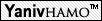Do I have to use VMware for the home assignments? | |
|
If you know how to do it without VMware then you are welcome. VMware is meant to make your work easier and not the opposite. There are also other similar products, such as Microsoft's Virtual PC 2004, or the open source Xen, however the course staff will not be able to assist with those products. Problems arising from using such a product will not be accepted as an excuse for homework problems or delays of any kind. |
Where can i find VMware? | |
|
VMWare is installed on many computers in the PC farm (see below for a list of computers). In addition the softawre is given for free for a period of one month so you can download it from the link below and work at home (especially when MaTaM people take over all the stations in the PC farm). Regarding dorms residents: See the relevant message below. | |
| קישור: Link: Ссылка: وصلة: | http://www.vmware.com |
Installing VMWare in computers that are connected to the dormitories network | |
|
Installing VMWare in computers that are connected to the dormitories computer network has caused network problems previously. To avoid these problems, you must apply the following change: After installing VMWare, run from VMWare group the virtual network editor (Manage Virtual Networks). Go to the DHCP tab and stop the DHCP server. make this change permanent (don't start DHCP later). Failure to shut down the DHCP server will cause connectivity problems for ALL dorms residents! |
What are the stations that have VMware in the PC farm? | |
|
Room 022 Station 13 cmp156 Station 15 cmp212 Station 24 cmp207 Station 26 cmp238 Station 27 cmp206 Station 29 cmp210 Station 30 cmp223 Station 31 cmp197 Station 32 cmp201 Station 53 cmp199 Station 55 IBM103 Room 014 Station 11 ibm105 Station 12 ibm116 Station 13 ibm107 Station 14 ibm106 Room 16 (PC's in the open space when turning right after entering in the main farm door) Station 1 cmp237 Station 2 cmp232 Station 3 cmp228 Station 4 cmp236 Station 5 cmp234 Station 6 cmp233 Station 7 cmp235 Station 8 cmp230 Station 9 cmp229 Station 10 cmp231 |
When i run VMware in the PC farm i get an error message with ID=-1. what should i do? | |
|
Start <control panel> Click on <administrative tools> Click on <services> Find in the list the service "VMware authorization service", right click and choose start. |