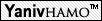|
.. (לתיקייה המכילה) | |
What are the lengths and offsets in DH questions (1st and 2nd) ? | |
|
Use a_i, d_i to describe the length and offset respectively. Look at the tutorial and see the definition of a_i and d_i also, remember what we said in the tutorial, if we don't have a coordinate system with index {0}, then, a_i will be between CS{i} and CS{i+1} .. same as d_i theta_i .. etc |
In Q2S3, why we have d1 and a1 ? shouldn't a1 be 0 ? | |
|
There are 2 answers depending on where you put your CS: 1. d1,a2,a3 2. d1,a1,a2 |
In Q5, is the robot object we take is for a general robot ? | |
| No, you can assume the robot object describes the robot mentioned in Q4 but with different dimensions. |
When I specify d=1 in the 2nd question (Robotic Toolbox) I get the second link in an angle ? | |
|
That's true, look at the picture scara.JPG under HW2 in assignments, in Robotic toolbox, you can assume you have a fixed c.s (z0), so all the DH parameters are relative to this c.s Meaning, if you specify d=0, you should get something similar to the image. The robot in the image is plotted with this configuration: [20 40 2 0] http://webcourse.cs.technion.ac.il/236927/Winter2012-2013/hw/WCFiles/scara.JPG |
What should reach do exactly ? can we add more input parameters ? | |
|
The behavior expected from reach is by giving a point (x,y,z), if the point is reachable, the robot should end at this point. You can just plot it with this position or animate it from a starting point to (x,y,z). The decision is yours, however, if you add more parameters to the function, make sure they have a default value!, If the params aren't supplied you should handle it correctly. |
Can I name the function path.m something else, as it interferes with robotic toolbox's path function? | |
| Yes |
In function path, can I stop on each point ? | |
| Yes, no problem on that, you can divide the time "t" on the number of segments and round the number |