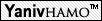Can I transfer grades from previous semester?
| As a rule, NO. See the general info page. |
How can I add myself to the course mailing list?
|
You can do so by clicking the "Auto Update" link on the left bar. Enter your unified Technion username and GR password. The "username" is your username on t2 and campus (or tx),
and the password is the one you had set for it. If you do not have a unified Technion username, please contact the Technion helpdesk, or the unit through which you registered. This is the only way for
accessing you grades, and for submitting electronic exercises. Any Technion student,
including a student in external studies and an external student from other universities, is eligible for a Technion username.
See Help for instructions. 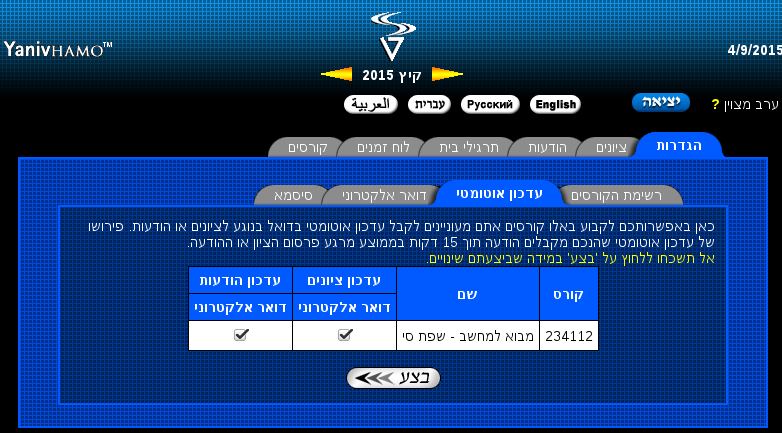
| |
| קישור: Link: Ссылка: وصلة: | https://grades.cs.technion.ac.il/Images/Help/auto-update.png |
How can I get the feedback on my assignment?
1) Login to your GR++ account (Grades button - using your t2/tx/campus credentials)
2) Head to the homeworks tab.
3) At the relevant assignment, press the backward arrow with the black background.
4) You should get a zip file containing our feedback.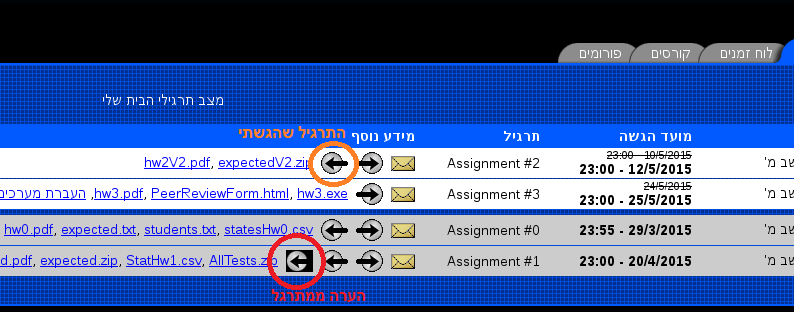 | |
| קישור: Link: Ссылка: وصلة: | https://grades.cs.technion.ac.il/Images/Help/tab-homeworks-ret.png |