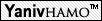|
.. (לתיקייה המכילה) | |
Regarding the script: | |
| No. |
How can we use ‘grep’ to search for a string containing characters with special meaning for grep (e.g. '^' and '.'), so that the special meaning will be ignored? | |
|
You may use grep with the flag '-F' (which we didn’t learn). This flag makes grep ignore the special meaning of characters. Also, the HW1 assignment document was modified to include the following new instruction (marked yellow in the document): Assume that when the following script is used: find_users_by_subject_phrase <phrase> the ‘phrase’ string may contain only English letters (lower/upper case) and spaces. |
Regarding find_users_sending_to_suspicious_addresses, is the match between the argument and domains of relevant email addresses case-sensitive? | |
| Assume all domains in the assignment do not contain upper-case letters (the assignment document was modified accordingly). |
How can we echo a tab character? | |
|
Like any other character (but inside double quotes, since tab is a whitespace character): echo "$a $b" In this example, $a and $b are separated by a tab. Tip: if you’re writing your scripts with Notepad++, check out the options under the menu: View->Show Symbol You can choose to show tabs, spaces and other special characters distinctly. |