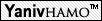I'm doing the course again, can I transfer my HW grades? | |
| No you cannot. There are no exceptions. |
Is it true that there is a lot of work in this course? | |
| Yes, there is quite alot :) |
So probably you will postpone some of the homeworks, right? | |
|
Wrong. No homework will be postponed during the semester. This is a matter of principle, so there is really nothing to do about it. |
Where can we work ? | |
|
you can work on the PC Farms (rooms 018,021), HP Farm (room 016) and Sun Farm (room 014). You should first open your t2 account (as explained in the tirgulim booklet) . You can get your PC password from the advisors. In both UNIX Farms, in order to login the user must write his/her login name, which is her/his ID number without the first and last digits, and with an 's' at the beginning. The password is the same as the user had on T2 on the first week of the semester. During the semester, changing the password on T2, does not affect passwd in Taub Unix computers. From any computer you work on, make sure to connect to t2 computer (telnet t2). |
How do I register to the course mailing list? | |
| Just do nothing, you are automatically registered. If you do not receive emails, contact the TA in charge. |
Where can I find the printout of my work ? | |
|
All the printouts with the grader remarks can be found in exercises return room (near the "mazkirut"). |
How to use graphic tools on T2 | |
|
You can use graphic tools (debuggers, editors etc.) on t2 from the work stations . To do so, you should follow the following procedures: login into the station. run hostname . This program prints the name of the station. i.e. a possible name may be sf187 run xhost +t2.technion.ac.il telnet to t2 ( telnet t2). run setenv DISPLAY station_name.cs.technion.ac.il:0 where station_name is the name of your station (following the previous example: setenv DISPLAY sf187.cs.technion.ac.il now you can run any graphic application installed on t2. run it from the window you used setenv in. example for graphic applications: ddd - a debugger. xxgdb - a debugger xemacs - a great text editor |
I wrote everything as we were taught, but the exercise doesn't compile! what to do?? | |
| Try until it compiles |
But I tried many days already, and I get strange errors messages from the compiler, what can I do? | |
| Try more, use the internet to find information, manage by yourself, you can do it |
On the exam front page is written that we can use any stuff. Can I use laptop too?? | |
| No, you can't use laptop, neither palm and even no cell phones! |