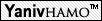|
.. (לתיקייה המכילה) | |
How to use graphic tools on t2
|
You can use graphic tools (debuggers, editors etc.) on t2 from the work stations. To do so, you should follow the following procedures: login into the station. run hostname . This program prints the name of the station. i.e. a possible name may be sf187 run xhost +t2.cs.technion.ac.il telnet to t2 ( telnet t2). run setenv DISPLAY station_name.cs.technion.ac.il:0 where station_name is the name of your station (following the previous example: setenv DISPLAY sf187.cs.technion.ac.il now you can run any graphic application installed on t2. run it from the window you used setenv in. example for graphic applications: ddd - a graphical debugger. xemacs - a great text editor |
I compiled an "hello world" program, have an executable named "hello" but when I try to run it I receive "Command not found"
|
You are trying to run a program from the current directory. In some environments, the Unix does not search in the current directory when it looks for programs to execute; only system folders. You can correct it in two ways:
|