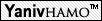|
.. (לתיקייה המכילה) | |
Why do I see strange characters in the presentations? | |
|
(Since I don't have an english version of office I had to guess the titles inside ~ ~ in the answer below) You must make sure that the required fonts are installed in you power point program. In office 2003 go to Start -> Control Panel -> Add or Remove Programs -> Microsoft Office ... 2003 -> Change Choose the first option ~add or remove~ and press next. Choose the lowest check box ~advanced features~ and press next. Choose ~common office features~ and make sure everything under font and everything under ~international support~ is marked to be activated from your computer. (You probably don't need all of it but it doesn't hurt) Other version of office may be configured in a similar manner. |