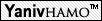|
.. (לתיקייה המכילה) | |
What accounts? Who needs them, when and why?
|
The accounts are csl1 account and PostgreSQL account. You can read about them below. You need them! You need them as fast as possible (You must make sure you have access to those account no later than two weeks into the semester) You need them in order to do the WET HW and practice the course's material. |
csl1 Account
| csl11 account is needed for the WET HW, in which you'll complie and run your programs over csl1. Please make sure that you can use this account and login to it (see below). |
Creating csl1 accounts
|
At the beginning of the semster a csl1 acount will be opened to all the students who are registered to the course (Through the secretariat). The same process is done two weeks later. If you have registerd to the course later than two week to the beginning of the semester or from some other reason you don't have a csl1 account please contact naamat@cs. Since graduate students' registration is done after the begining of the semester, graduate students are required to contact naamat@cs at the begining of the semester. |
How to login your csl1 account
|
In order to login your csl1 account you need to connect to csl1.cs.technion.ac.il using ssh. (You can fine a window SSH client under course material -> additional files) However, the csl1 server isn't accesible outside the technion network. There are few ways to access csl1: 1. Use ssh program from within the technion (Not including the Wireless network) 2. Use ssh to connect t2 or tx and then use "ssh csl1.cs.technion.ac.il" to connect to csl1. This will work because you have access to csl1 from within t2 and tx. 3. Connect to the technion network (see below) and then use the ssh program (Works also with the technion Wireless network) Notice the difference: If you get a message that csl1.cs.technion.ac.il is unreachable (or a similar message) then you don't have access to csl1 server and you need to try one of the above solutions. If you get a request for username and password and your username and password aren't accepted then you have problem with your csl1 user (Not with accessing csl1 server) try to reset your password (see below) or contact namit@cs |
Renewing csl1 account, in case you forgot your details
|
The link https://csl1.cs.technion.ac.il/passwd will allow you to reset your csl1 (Unix) password using your TX or T2 account. You must be within the technion network or be connected to the technion network from outside the campus (see below) |
Connecting to the Technion's network from outside the Technion
|
In order to do that you need to either: 1. Connect the internet using the Technion as your internet provider 2. Connect using a VPN connection over your regular internet connection (This will work for the Technion's wireless network as well) Both solutions require an OTP (One Time Password) device. You can read more about both options at the Taub Computer Center site ( http://tcc.technion.ac.il ) under communication -> connecting from out of campus. |
PostgreSQL Accounts
|
PostgreSQL is the database management system that we are going to practice with in this course. An account will be opened for every student registered to the course using his tx\t2 username and his ID number as password. For that you are requred to be registerd to the course both through the secretariat and the webcourse system (using the auto update button) Please make sure you can login your PostgreSQL account (see below) |
How to login your PostgreSQL account
|
There are three ways: 1. login to your csl1 account. Type "psql username username" (The first username is the name of the database which is equal to your username. The second is the username) Enter your password You should get a cursor "username=>" (with your username of course) You can read more a bout it under Course Material -> Self Reading -> PostgreSQL.ppt 2. Enter the site http://pgsql.cs.technion.ac.il:8888/webdb/index.jsp and enter your username and password 3. Enter the site http://csl1.cs.technion.ac.il/~cs236363/phpPgAdmin-4.2.2/ and enter your username and password Anyone who can't login his PostgreSQL account must contact naamat@cs |
phpPgAdmin - If you create a table/column but cannot access it
|
Apparently there is a problem when creating tables, columns and views using the wizards - if their names include uppercase characters. Please use only lowercase names when creating the tables, columns and views. In the queries themselves - there is no such limitation. |