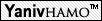|
.. (לתיקייה המכילה) | |
Where is the PDP-11 simulator located in the PC farm ? | |
|
G:\COURSES\ATAM - contains the simulator. This directory does'nt contian as11 files since it has'nt changed. Usage from your home directory:
|
I cannot run the assembler program. The message "Environment too large ( > 1024 )" is generated. | |
|
The message "Environment too large ( > 1024 )" is generated if too many environment variables are defined. To display the whole list of environment variables type "set". To delete an environment variable type "set VARIABLE_NAME =". Be sure not to delete important variables such as PATH. Another solution is to run the command prompt from the "run" Windows menu as follows: command \e:1024 |
I've saved the program as "ex1.s11" and when I try to compile it I get the following message: | |
| The compiler processes only files with extention s11. Check that your file indeed has this extension. If you edit it in the Notepad and save as ex1.s11, it automatically adds the .txt extension and you have a file named ex1.s11.txt. Windows may hide the txt extension. Check that this is not the case. |
I try to compile a program and get a following message: | |
|
You probably run the as11.exe program from the write-protected directory and it cannot create the temporary file. Run it from your home directory, where your .s11 files are placed. |