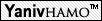|
.. (לתיקייה המכילה) | |
I cannot make Dev-CPP run on Windows Vista, is there any solution for this?
|
This is a known problem. The following solution has beed reported to solve the problem - you are welcome to try it yourself. A student found the following solution: 1) You need to go to the download miniGW page (http://www.mingw.org/download.shtml) and there choose the link to the Sourceforge and download the "automated minigw installer" which is version 5.1.3. and it contains gcc - 3.4.5. Install it (you can choose at Full mode or check all the checkboxes). Install it to the default directory: c:\minigw it is important!!! It doesn't work if you'll install it on d:\minigw. 2) Open 'System' in 'Control Panel', select 'Advanced system settings' from the left-hand pane, select 'Environment Variables' in the bottom right. 'Edit' the variable 'PATH' and at the end of the line add ";c:\minigw\bin" (without the brackets). You can open cmd to check if you changed the path correctly - in the cmd type "gcc --version" and you should get the version of gcc and monogw. 3) Download the executable version of DEVCPP 4.9.9.2 (http://bloodshed.net/dev/devcpp.html) and install it to the default directory c:\dev-cpp it is important!! 4) After installing dev-cpp open it and go to Tools > Compiler Options > Directories > Binaries and change the directory of the compiler to: C:\MinGW\libexec\gcc\mingw32\3.4.5 Other possible solutions are: 1. Work on an XP (or earlier) machine, or in the computers farm 2. Try to work with another compiler, and compile your programs when they are done once with Dev-CPP in the PC farm. One such compiler is Microsoft's Visual C++, for which a light free version (Visual C++ express) can be downloaded from here. While this is an excellent compiler it is a little more complicated to use (and we do not provide support for it). |
Ctrl-Z doesn't make EOF
| It does, but only when Ctrl-Z is the first character in the line. |
Dev-CPP's indentation drives me nuts, it is impossible to predict to where the cursor is about to jump when I press TAB
| Right... this can be easily resolved by turning off the "smart tabs" option in the editor options. go to tools->Editor options->General, and uncheck the "Smart Tabs" checkbox. Press "Ok" and you are done... |
Dev-CPP will compile programs also without including any library.
|
//#include <stdio.h> int main() { printf("Hello World!!!\n"); // Error: printf is defined in stdio.h return 0; } |
Dev-CPP won't assign an error in case main (or any other function) does not return a value as it is supposed to
|
#include <stdio.h> int main() { printf("Hello World!!!\n"); // Error: main should return an int } |
Variables can be defined anywhere in the code, unlike the C89 standard
|
Example: #include <stdio.h> int main() { int a = 0; printf("Hello World!!!\n"); int b=1; // Error: b should be defined at the beginning of block return 0; } |
Dev-CPP ignores mistakes in defining a char variables
|
#include <stdio.h> int main() { char a = 'ab'; // Error: only one char is allowed within the '' char c = 'a'; // OK printf("Hello World!!!\n"); return 0; } |
Dev-CPP allows transferring a two-dimensional array as an argument to a function without specifying its second dimension
|
#include <stdio.h> void foo(char weird[][]) { // Error: second dimesion of weird should be defined (e.g. weird[][10]) } int main() { char weird[10][10]; foo(weird); return 0; } |
Dev-CPP won't assign an error message when a wrong number of variables is transferred to a function
|
#include <stdio.h> void foo() { } int main() { foo('a'); // Error: foo does not accept any arguments return 0; } |
The first rand() is not random.
| DevCpp returns the value passed by srand() as the result of the first rand(). |